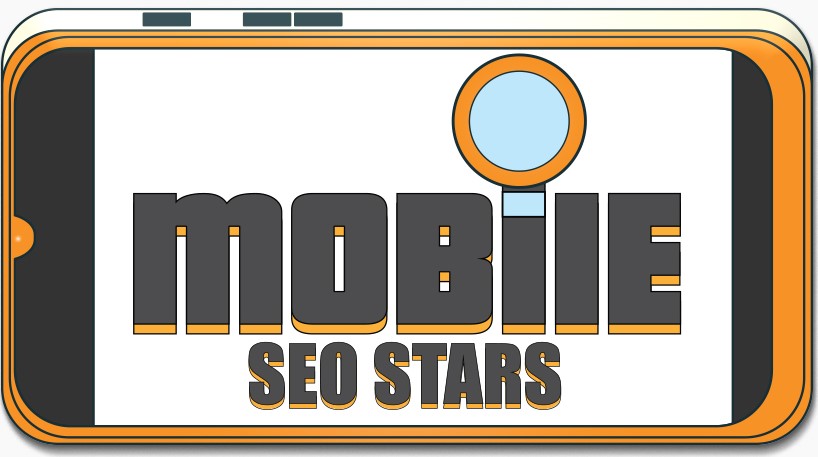Google Tag Manager
Google Tag Manager is, obviously, a Google product, it’s not limited to just working with tags for other Google services like AdWords or Analytics rather it can be used to manage many different third-party tags, including Twitter, Bing Ads, Crazy Egg, and Hotjar. Working of GTM: A container is created at first and it essentially holds all the tags for the site. After creating a new container, GTM gives some code to add to the site. This is the container code and it will need to be added to the source code so it displays on each page of the site. Once there are pluginsfor container code you will be able to add, edit, disable, or remove your tags as needed through GTM. BENEFITS The biggest benefit of Google Tag Manager is that it makes it easier for marketers to implement tags without having to rely on web developers to do it for them. Developers are usually busy with other high-priority projects, so tagging often ends up on the back burner. But since Google Tag Manager helps avoid touching the source code, marketers can quickly add and make changes to tags on their own. This is a big advantage if, for example, you only need to use a tag to collect data for a very brief amount of time. BUSINESS can benefit from using it Businesses of any size can potentially benefit from GTM. Since GTM makes it much easier to add and edit tags without a developer, it’s great for smaller businesses that might have limited access to technical support. And since sites for enterprise-level businesses can easily use dozens of tags, GTM makes it easier to manage them all and improves site speed by helping them load more efficiently.